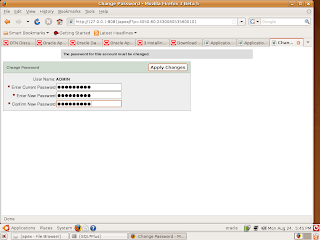1> need download zip Apex 3.01 and unzip it into /usr/lib/oracle/xe/apex folder
2> change apexins.sql UPGRADE to 2, PREFIX to /usr/lib/oracle/xe/apex/
and set path at the end of apexins.sql and save changes
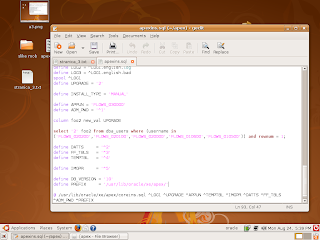
from sql command line need type @ /usr/lib/oracle/xe/apex/apexins REPUBLICA SYSTEM SYSTEM TEMP /i/
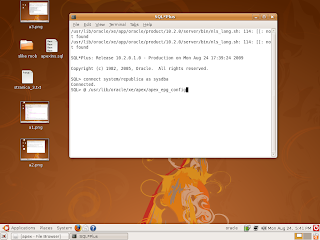
Whith created Folder TEMP on /usr/lib/oracle/xe/ need copy pictures from apex/images folder in subfolder TEMP/i (I was creating and another folder /usr/lib/oracle/xe/TEMP/images with whole pictures
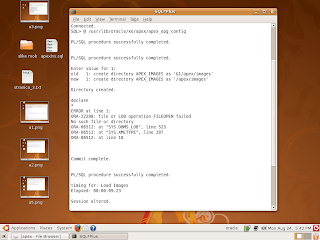
This figure explain how to call procedure for ADMIN user
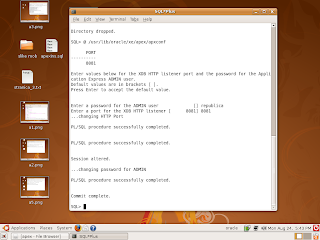
Whith created ADMIN user needs insert password, with this username and password could be posible setting WORKSPACE and USER NAME and PASSWORD
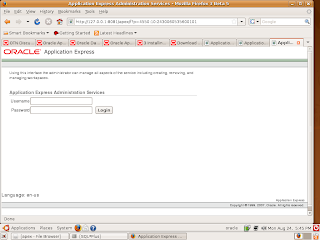
finaly this step enter password for ADMIN user as confirmation