Compiere ERP systems was installing on Oracle Application Express 10 g.
Theres 760 tables with all columns need for implement ERP systems (from orders, invoices, products or services with bill of materials for each products/services, with unit prices for every part from BOM-s, security settings and roles for manu users, storages (FIFO, LIFO) and production management life cycle.
First need install Oracle Application Express 10g and need create user COMPIERE with COMPIERE password
next need start COMPIERE2.SH formsetup compiere on pc

Fig 1> Oracle Application Express 10g and table M_BOM with records about products/services. This examples show relations in relation model.
Products need insert into compiere products. In examples here product is Measuerment transformer for higth voltage UH 9-15. This product have bill of material with 1000 elements.
EPA 10022378722 Porcelain insulator,
EPA 20938977866 Lid Steel sheet
EPA 89809008088 connectors hv x 2
EPA 80980789890 connectors lv x 10
.......................................................................
.......................................................................
EPA 89779987887 dilatable diaphragm

Fig 2> Products have basics elements, all elements have unit measure,unit prices and technical dates. So all products and basics elements need insert into Oracles tables (over compiere web javas UI) This forms looking like that>

Fig 3> Input forms for products (before that need set Organisations name, type division etc)
INSTALLATIONS
Installation on Linux Ubuntu 8.04>
First step is downloads
Compiere 3.1 from sourceforge.net and Oracle Application Express 10g from www.oracle.com and JDK 1.6
Next need setting Environment as
nadrog@nadrog:~$ sudo gedit /etc/environment
and put this >
PATH="/usr/local/sbin:/usr/local/bin:/usr/sbin:/usr/bin:/sbin:/bin:/usr/games:/usr/lib/jvm:/home/nadrog:/home/nadrog/jdk1.6.0_11/bin:/home/nadrog/Adempiere/lib"JAVA_HOME="/home/nadrog/jdk1.6.0_11"JAVA="/home/nadrog/jdk1.6.0_11/bin/java"CLASSPATH="/usr/lib/jvm:/home/nadrog"JAVA_OPTS="-server -Xms128m -Xmx128m -Dprogram.name=run"JRE_SRCROOT="/usr/lib/jvm/java-6-sun-1.6.0.07/bin/javaws"ADEMPIERE_HOME="/home/nadrog/Adempiere"JBOSS_HOME="/home/nadrog/Adempiere/jboss/lib"COMPIERE_HOME="/home/nadrog/Compiere2" Fig 4 > First step is to set ORACLE XE and JBOSS serves, user and password for compiere(and pass is compiere) and systems password form Oracle (during oracle 10 g installation step ). Compiere serves 1000 users by default, and ofer 100% security over internet. Oracle Application Express offer backup/restore/rman and have 4 gbytes spaces.
Fig 4 > First step is to set ORACLE XE and JBOSS serves, user and password for compiere(and pass is compiere) and systems password form Oracle (during oracle 10 g installation step ). Compiere serves 1000 users by default, and ofer 100% security over internet. Oracle Application Express offer backup/restore/rman and have 4 gbytes spaces.
This ERP system is 100% free.








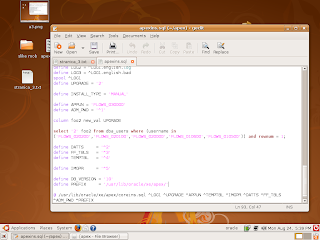
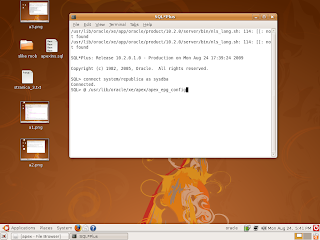
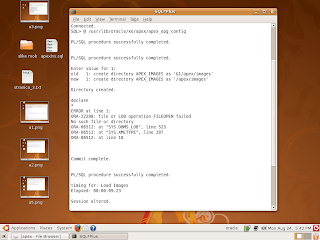
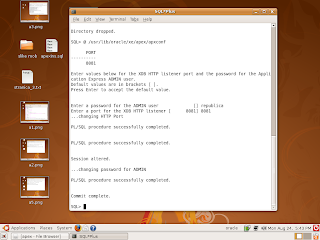
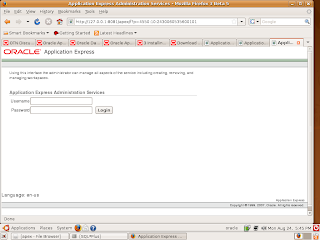
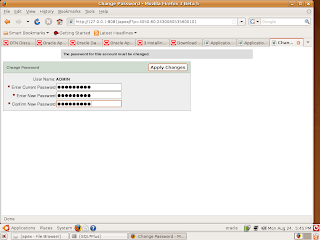
 Figure 1> Import dmp files into Oracle Application Express
Figure 1> Import dmp files into Oracle Application Express  Figure 1> Main page Adempiere smart ERP system
Figure 1> Main page Adempiere smart ERP system Figure 2> AD_MENU table with attributes
Figure 2> AD_MENU table with attributes Figure 3> Main Window and product setup
Figure 3> Main Window and product setup Figure 4> Main window and Financial setup
Figure 4> Main window and Financial setup Figure 5> Wirh Oracle 10g need setup users, login as SYSTEM and PASSWORD from installations, and setup ADEMPIERE/ADEMPIERE
Figure 5> Wirh Oracle 10g need setup users, login as SYSTEM and PASSWORD from installations, and setup ADEMPIERE/ADEMPIERE Figure 6> Setup ADEMPIERE/ADEMPIERE on Oracle Apex,
Figure 6> Setup ADEMPIERE/ADEMPIERE on Oracle Apex, Figure 7 > Imports of Adempiere.dmp file into user Adempiere
Figure 7 > Imports of Adempiere.dmp file into user Adempiere Fig 1> Oracle Application Express 10g and table M_BOM with records about products/services. This examples show relations in relation model.
Fig 1> Oracle Application Express 10g and table M_BOM with records about products/services. This examples show relations in relation model. Fig 2> Products have basics elements, all elements have unit measure,unit prices and technical dates. So all products and basics elements need insert into Oracles tables (over compiere web javas UI) This forms looking like that>
Fig 2> Products have basics elements, all elements have unit measure,unit prices and technical dates. So all products and basics elements need insert into Oracles tables (over compiere web javas UI) This forms looking like that>
 Installation on Linux Ubuntu 8.04>
Installation on Linux Ubuntu 8.04>
